Homework Help: Questions and Answers: Noah has forgotten how to integrate an icon into his newsletter. Which steps does Noah take to insert an icon into an existing Word document and make it fit?
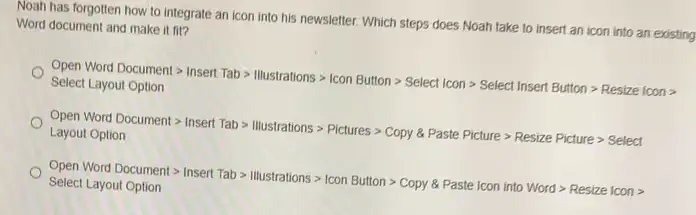
A) Open Word Document > Insert Tab > Illustrations > Pictures > Copy & Paste Picture > Resize Picture > Select Layout Option
B) Open Word Document > Insert Tab > Illustrations > Icon Button > Copy & Paste Icon into Word > Resize Icon > Select Layout Option
C) Open Word Document > Insert Tab > Illustrations > Icon Button > Select Icon > Select Insert Button > Resize Icon > Select Layout Option
Answer:
First, let’s understand the Question: We need to find the steps that Noah to take to insert an icon into an existing Word document and make it fit.
Steps Noah needs to take:
- Open Word Document: Noah starts by opening the document where he wants to insert the icon.
- Navigate to Insert Tab: Noah needs to use the “Insert” tab in the Word ribbon to access options for adding content like icons.
- Select Icon Option: Noah would then select the “Icon” option from the Illustrations group. Icons are different from pictures and are added using this specific button in Word.
- Choose the Desired Icon: Once the Icon button is clicked, a panel opens showing a variety of icons. Noah selects the icon he wants to use.
- Insert the Icon: After selecting the icon, Noah clicks the “Insert” button to place it in the document.
- Resize the Icon: After inserting the icon, Noah can adjust the size to make it fit the design of the newsletter.
- Adjust Layout Options: Finally, Noah should adjust the layout options to ensure the icon fits well with the text (e.g., wrapping text around the icon).
Given Options: Step by Step Answering
a) Open Word Document > Insert Tab > Illustrations > Pictures > Copy & Paste Picture > Resize Picture > Select Layout Option
- This option suggests using the “Pictures” option rather than the “Icon” option. This is incorrect because Noah is looking to insert an icon, not a picture.
b) Open Word Document > Insert Tab > Illustrations > Icon Button > Copy & Paste Icon into Word > Resize Icon > Select Layout Option
- This option includes the “Icon Button” but mentions copying and pasting the icon. Copying and pasting is unnecessary as icons can be inserted directly through Word, so this step is unnecessary and inaccurate.
c) Open Word Document > Insert Tab > Illustrations > Icon Button > Select Icon > Select Insert Button > Resize Icon > Select Layout Option
- This option is the correct sequence of steps: “Insert Tab > Illustrations > Icon Button > Select Icon > Select Insert Button > Resize Icon > Select Layout Option”. It follows the proper workflow for inserting and resizing an icon.
Final Answer:
Based on the above analysis, the correct answer is:
C) Open Word Document > Insert Tab > Illustrations > Icon Button > Select Icon > Select Insert Button > Resize Icon > Select Layout Option
Learn More: Homework Help
Q. Which of the following groups constitutes the largest and most substantial threat to cybersecurity?
Q. The use of a false cyber-persona may be appropriate when
Q. Upon finding out a cyberattack has occurred, which of these often describes victims?
Q. What is the primary purpose of link aggregation/NIC teaming?