Homework Help: Questions and Answers: It opens a continuation menu, where you can remove the conditional formatting rules for the cell selection.
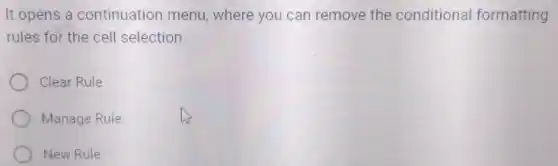
a) Clear Rule
b) Manage Rule
c) New Rule
Answer:
First, let’s understand the question: The question appears to relate to actions in software like Microsoft Excel, specifically dealing with conditional formatting.
Conditional formatting in Excel allows users to apply specific formatting to cells that meet certain criteria. Sometimes, you may need to remove these rules.
Given Options: Step by Step Answering
a) Clear Rule:
- This option allows you to remove the existing conditional formatting from selected cells or the entire worksheet.
b) Manage Rule:
- This option allows you to view, edit, or delete the rules, but it’s more about managing them rather than removing directly.
c) New Rule:
- This option is for creating a new conditional formatting rule. It doesn’t remove existing rules.
Final Answer
Based on the above analysis, the correct option to remove the conditional formatting rules for the cell selection is:
a) Clear Rule
This option is correct because:
- The “Clear Rule” option is specifically designed to remove conditional formatting rules from selected cells
- While “Manage Rule” allows you to view and edit rules, and “New Rule” creates rules, neither of these options directly removes formatting
- “Clear Rule” matches the description in the question as it provides the functionality to remove conditional formatting rules
Learn More: Homework Help
Q. The IF function or IF statement in Excel is composed of three parts separated by commas.
Q. The decision to write a software system in C++ belongs to which Layered Technology level?