Homework Help: Questions and Answers: What troubleshooting steps should users take when encountering a message stating “something went wrong while generating the response if this issue persists”?
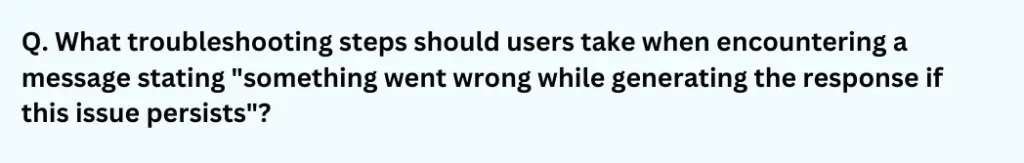
Answer:
If users encounter the message “something went wrong while generating the response. If this issue persists,” they can follow these troubleshooting steps:
$10 Xbox Gift Card [Digital Code]
1. Refresh the Page
- Reload the web page or application to clear any temporary glitches that may have occurred.
2. Check Internet Connection
- Ensure the device has a stable internet connection. An unstable connection may interrupt the generation process.
3. Clear Cache and Cookies
- Clear the browser’s cache and cookies to remove any corrupted data that may be causing the issue.
4. Try Another Browser or Update Browser
- Switch to a different browser or update the current browser to the latest version. Sometimes compatibility issues can arise.
5. Disable Browser Extensions
- Disable any ad blockers or extensions that might interfere with the website’s functionality. These can sometimes cause issues with web-based applications.
6. Reduce Input Complexity
- Simplify the input or shorten it, especially if the content is complex or too long. This can help the system generate a response more effectively.
7. Restart Device
- Restarting the device can help clear up temporary issues affecting performance.
8. Try Again Later
- The problem may be on the server side, possibly due to high traffic. Wait a few minutes and try again later.
9. Check for System or Service Alerts
- Look for any notifications from the platform indicating outages or maintenance that might be causing the issue.
10. Contact Support
If none of the steps above solve the issue, contact the service provider’s technical support for assistance. They may be able to provide a more specific resolution.
Learn More: Homework Help
Q. Which of the following is a good practice for protecting your identity online?
Q. How can computers contribute toward creating a “paperless society”?
Q. How can you apply a color overlay to an Image in SwiftUI?
![$10 Xbox Gift Card [Digital Code]](https://m.media-amazon.com/images/I/61K+OVB92LL._SL1500_.jpg)