Homework Help: Questions and Answers: In Finder, if you have a file selected and want to select additional files singly, which modifier key should you hold?
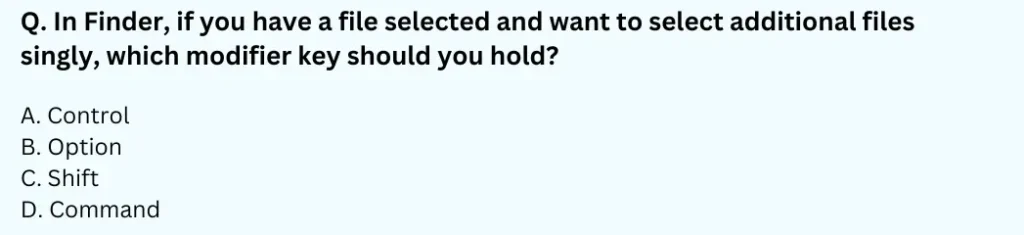
A. Control
B. Option
C. Shift
D. Command
Answer:
First, let’s understand the Finder:
Finder is the file manager for macOS, allowing you to browse, open, and organize files. To select multiple files one by one without deselecting the previously selected ones, you need to hold a modifier key while clicking on each file.
Given Options: Step by Step Answering
a) Control
- It is typically used for accessing context menus when clicking on an item.
b) Option
- It is often used for copying files instead of moving them or accessing additional options.
c) Shift
- It is used to select a range of files between the first and last selected file.
d) Command
- It is used to select multiple individual items singly, one at a time.
Final Answer:
Based on the above analysis, the correct key to select additional files individually in Finder is:
D. Command
The Command key allows you to click on individual files to add them to your selection without deselecting the files you’ve already chosen.
Learn More: Homework Help
Q. A type of technology that can be attached to a tag and used to identify postal packages is a(n)?
Q. When I attach a file to my e-mail, will SMTP send it to the e-mail server?
Q. Which of the following statements best describes the permanency of online activity?
Q. Smart home voice assistants and non-computer devices that can access the internet are known as