We all love online shopping, with just a few clicks, everything from groceries to high-end electronics can arrive at our doorstep. However, not all online shopping platforms are safe and secure. This article will help you understand why many users wanted to delete their Temu account and reasons. Temu has gained popularity quickly due to its wide range of products and seemingly irresistible deals.
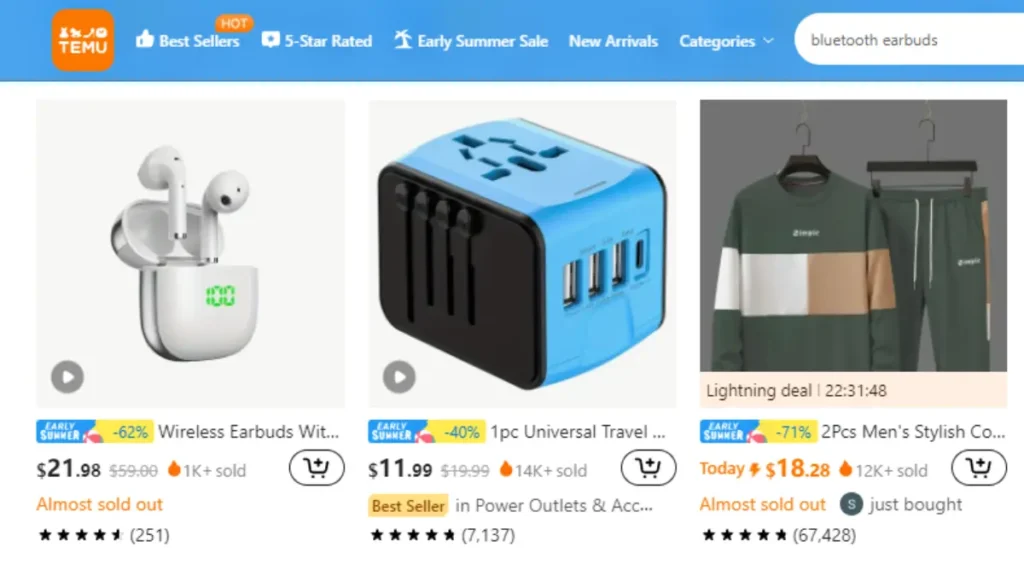
Junk Products
Cheap products might tempt you, but it’s crucial to know what you’re actually paying for. Many products on Temu aren’t what they seem. They might look like popular brand-name items, but they’re often low-quality copies. So, while you might save money upfront, you could end up with a product that doesn’t meet your expectations or breaks down after a short period of use.
Trust and Credibility: A Major Concern
Despite its popularity, Temu has drawn attention for its lack of credibility and trustworthiness. The Better Business Bureau (BBB) hasn’t accredited the platform, and it currently has an average rating of 2.5 stars. This rating reflects many customer complaints about late deliveries and products that never arrive.
Data Privacy: A Hidden Risk
Data privacy is a major concern for many online shoppers. Like many other online retailers, Temu collects a lot of personal information from its users. It not only collects your information but also shares it with third-party companies for targeted advertising and marketing.
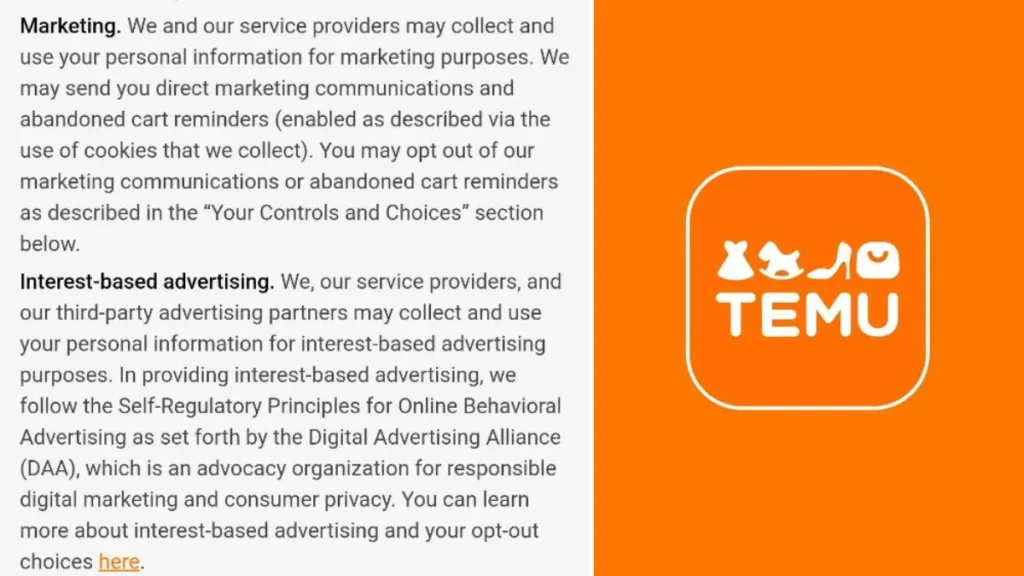
This practice has raised significant concerns, especially since Temu’s privacy policy states that they might consider selling this data.
Deceptive Advertising and False Promises
Temu uses various tactics to attract customers, some of which can be misleading. They often advertise their items as brand-name products when they aren’t. This deceptive practice is particularly common with products like laptops, smartphones, and tablets.
Moreover, Temu frequently uses flash sales and limited-time offers to create a sense of urgency among buyers. This tactic, known as creating FOMO (fear of missing out), can lead buyers to make hasty purchases without proper research or consideration.
How to Delete Your Temu Account
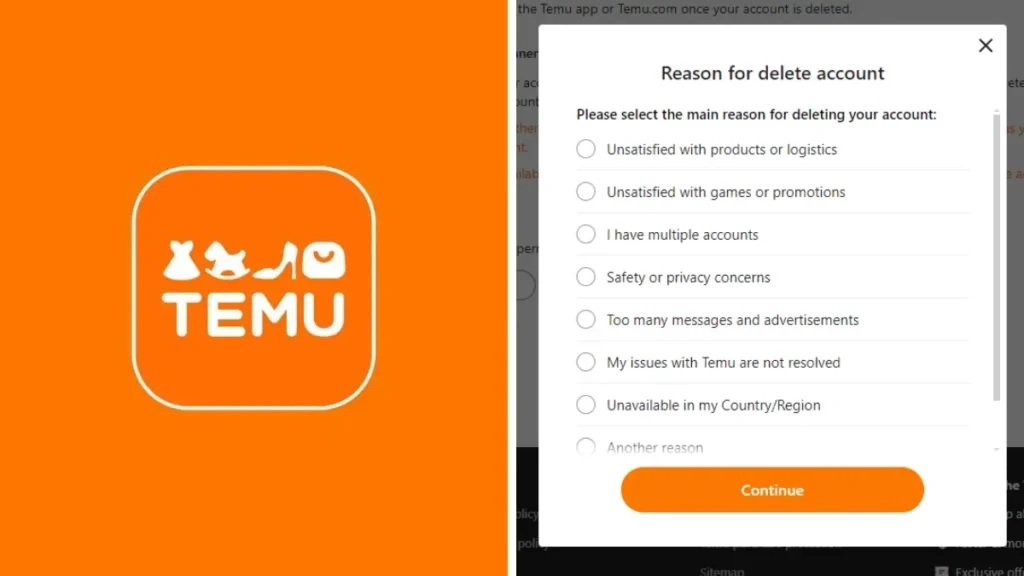
If you’ve decided that the risks and concerns associated with Temu outweigh the benefits, you might choose to delete your account. The process is relatively straightforward, whether you’re using a web browser or the mobile app. However, remember that there is a 7-day grace period before your account is permanently deleted. During this time, you can cancel the deletion request if you change your mind.
Steps to delete your Temu account:
- Log into the Temu app.
- Click on the profile icon titled ‘You’ on the bottom navigation bar.
- Click on the Settings in the upper right corner of your profile page.
- In the Settings menu, select the ‘Account Security’ option.
- Find the option that says, ‘Delete your Temu account’ and select it.
- You’ll see a box that says, “I want to permanently delete my Temu account.” Check this box.
- Finally, click ‘Continue’ to proceed with the deletion.
Best Alernatives to Temu:
If you’re thinking about deleting your Temu account, consider these online shopping alternatives:
- Wish: Offers a variety of products, often with special holiday promotions.
- Romwe: A China-based online store that ships worldwide.
- Dollar Tree: A popular discount store with a wide range of reasonably-priced products.
- Five Below: A value retailer offering high-quality tech products, toys, beauty supplies, and more.
- AliExpress: A leading online retail service with small businesses from China.
- Shein: An international B2C fast fashion e-commerce platform.
- Amazon: Its one of most trusted and popular e-commerce platform.
- Zulily: An online retailer that offers new sales on home décor, clothing, toys, and more every day.
- LightInTheBox: An international online retail shop that delivers products directly to consumers around the world.
- Walmart: A multinational retail corporation that operates a chain of hypermarkets, discount department stores, and grocery stores.
Source: via | Delete Temu Account Permanently

